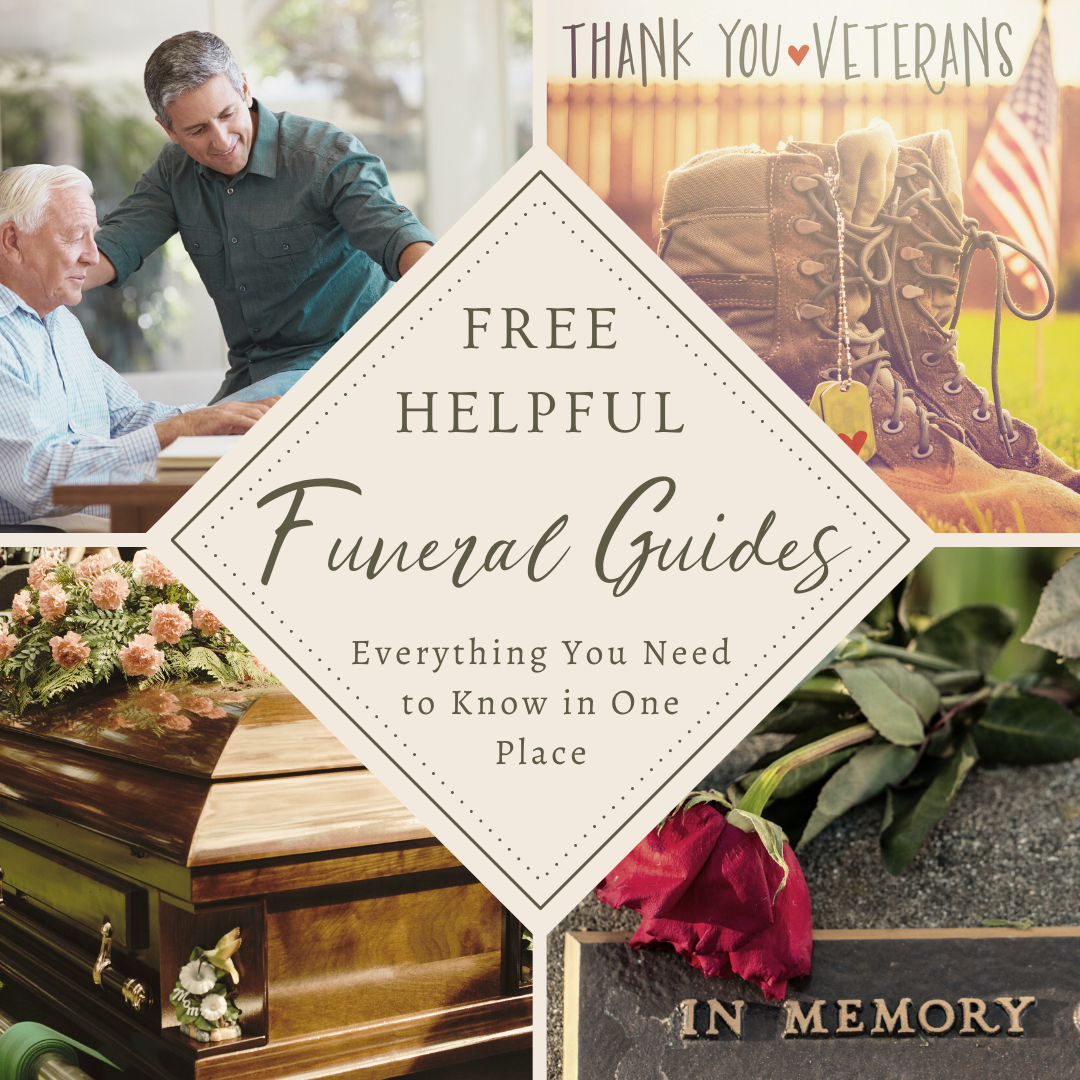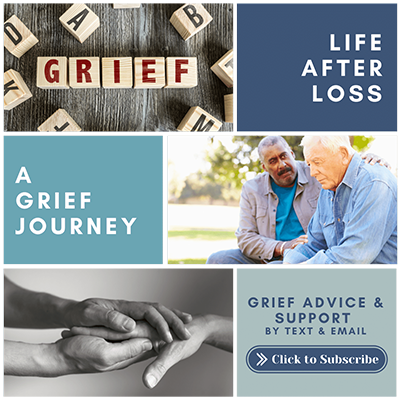When a loved one passes away, families must decide what to do with their social media accounts. Many families opt to keep their loved one’s accounts active for friends and family to share memories and condolences.

When a loved one passes away, families must decide what to do with their social media accounts. Many families opt to keep their loved one’s accounts active for friends and family to share memories and condolences.
Fortunately, Facebook has a special feature where families can convert a deceased loved one’s Facebook page into a memorial page.
Memorialized pages, or accounts, are a place on the internet for friends and family to gather and share memories after a person has passed away. Memorializing an account helps keep it secure by preventing any unauthorized person from logging into it.
When an active Facebook account is converted to a memorial account, here’s what changes:
-
"Remembering” is displayed next to your loved one’s name on their profile.
-
Depending on the privacy settings you choose during setup, extended family and friends can share memories on the memorialized timeline.
-
Content your loved one shared while active, like photos and their posts, stay visible on Facebook to whoever your loved one originally shared with.
-
Your loved one’s memorialized profile won’t appear in public spaces such as in "Suggestions for People You May Know” or in birthday reminders.
-
No one can log into a memorialized account, and memorialized accounts without an accompanying legacy contact can’t be changed.
If you want to change a loved one’s Facebook page into a memorial page you can contact Facebook. However, you should also check to see if your loved one named you, or someone else, as a legacy contact.
A Facebook legacy contact is someone designated by a Facebook account-holder while alive to look after their account when it’s memorialized after their passing. Anyone with a Facebook account can make this simple arrangement ahead of time.
A Legacy Contact can:
-
Write pinned posts for your loved one’s profile. As an example, you can share a final message they have asked to be shared upon their death, or a favorite poem, piece of music or video.
-
View all the person’s posts, even if they had their privacy setting set to Only Me.
-
Decide who can see and who can post tributes, and to create an area for those tributes.
-
Delete inappropriate tribute posts.
-
Change who can see posts that the deceased person is tagged in.
-
Remove tags of the deceased person that someone else has posted.
-
Respond to new friend requests appropriately.
-
Update your loved one’s profile picture and cover photo.
-
Request the removal of the account.
-
Turn off the requirement to review posts and tags before they appear in the tributes section, if the deceased person had "timeline review” turned on.
-
Download a copy of anything shared on Facebook
Creating a Facebook memorial page can be a simple task that can allow friends and family members to honor and remember their loved one for years to come.